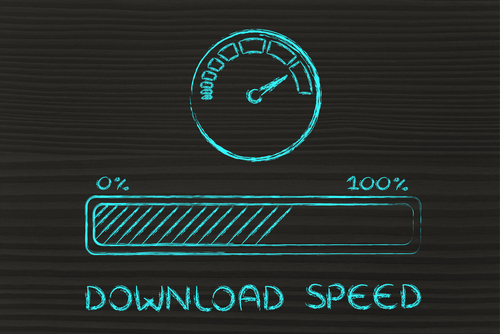
The e-commerce world is a rapidly moving entity. People perform millions of online transactions every single day and they all expect to do them in the shortest possible time. In a world that is always in a hurry – and with businesses that consistently try to make sure they keep up with the rush – your business website too, needs to be lightning fast.
As a principle, you should always have someone looking into making sure your website loads and performs as fast as possible. It is an on-going job that needs to be performed frequently to ensure the ultimate users’ experience on your site.
Start Local…
The first place you need to look when cutting down load times is, of course, your website, its files and local databases. Fine-tuning it could involve activities like:
- Removing pages that no one visits.
- Getting rid of images and media files that are too bulky. If you need to have them, try using versions that are more compressed or compact and of lesser sizes (E.g. Replace JPG images with PNG).
- Improve your scripts or background code to run efficiently. Fine-tuning is a practice that should be constantly performed on source code as newer programming technology and hardware configurations deem it necessary to adopt (and adapt) to them to achieve optimal performance.
… Go Global…
But what happens if after you have gone through your website with a fine-tooth comb and you still have problems with your website’s loading speed? Well, then you will need to look farther: towards your web hosting server.
Now, how far you can go with tweaking and correcting things that are wrong on your server will depend on the type of hosting you have opted for. If you are using shared hosting it will be a little tricky as the amount of liberty you have with your server could be very limited. Unfortunately, this is the most commonly used hosting package when it comes to small businesses.
On the other hand, in the case of dedicated hosting you have all the rights to fix and configure your server as you see fit.
But, either way, we will see how you or your hosting provider can work towards eliminating any glitches:
- Beware of overselling by your provider. In order to make as much money out of their servers, some hosting providers will oversell their hosting services. This means there will be more websites sharing the servers’ resources than they can handle – hence making it slow for everyone on said server.
Of course, there is no way you can find out how many sites are sharing the same server with you, but if you feel that the lag is being caused by too many sites utilizing too little resources, contact your provider and see if they can’t move you to a less-populated one.
- Avoid servers with too many applications and scripts running in the background. While it is one thing to keep servers protected using antimalware and antivirus software, it is another thing to have three or four of them doing the same job and getting into one another’s way. Look at the scripts and programs running on the server and ask to have those that are redundant removed.
- Don’t host your site on servers with slow internet connections. It would all be in vain, if after removing all the obstacles on your server, you find out you are being served with an internet connection so weak you wait ages to see a single page load.
Now, if your hosting provider is able to upgrade your internet connection to something that is more reasonable – especially (but unlikely) for free – take that offer; at least, until you can move to a better hosting provider. But, if you happen to have your website on a server that is located in a country with a feeble internet network you will have no other option but to move on – no one is going to upgrade the national grid just because you want it.
- Go for hosting providers that know their way about caching. Every time you visit a web page, especially if it is coded in PHP, an image of that site is stored on the server which sends a request down through the PHP Module which uses it to have the HTML generated. That page is then rendered and displayed to you.
That is pretty tedious, right? Now, suppose you have hundreds of visitors – some of them visiting at the same time and looking for the same single page – and you can appreciate the lag it will cause in your server response time and hence the loading of the page.
The solution lies in caching which involves running the page codes every once in a while (to make sure it is always updated and current) and stores the resulting HTML on the hard disk. When a request is made, the server pushes the cached image instead of going all through the “tedious” process every single time.
And there you have it. Dealing with these four points will lead to your web pages loading faster which makes it good for your clients, your SEO rankings (search engines love fast websites) and, hence, your bottom-line profits.



















