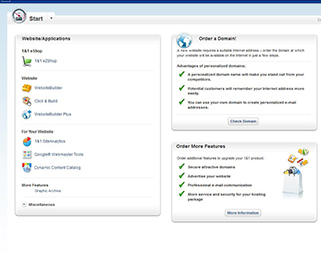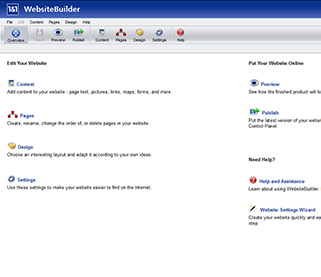1&1.com Overview
1&1 provides customers with affordable and reliable hosting options. All of their hosting packages include a free domain for the life of the package and support unlimited traffic. In addition, 1&1 supports easy and fast installations of 100+ apps such as WordPress to really customize your website. 1&1 also provides environmentally-friendly web hosting, powering its servers through renewable sources such as solar and wind power. If you’re looking for a technological leader that is concerned about its customers and the environment, 1&1 web hosting may be a great fit for you.
Plans and Pricing
Unlike most leading web hosting companies, 1&1 offers a choice of Linux or Windows hosting, both of which are available for the same price. 1&1's current promotion offers UNLIMITED space, databases, email accounts, bandwidth, click & build apps, and also a FREE domain for just $0.99/month for the first 3 months and $8.99 for subsequent months.
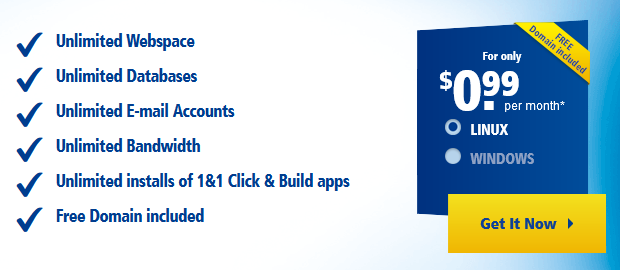
1&1 also offers supplemental services which are strategically placed throughout the shopping cart to ensure that consumers don't miss any critical services like SEO (search engine optimization) services, SiteLock protection against malware and identity theft, the purchase of complementary domain names or Norton internet security.
Money Back Guarantee
1&1 offers a full money back guarantee for all cancellations within the first 30 days, including the domain registration fee for anyone willing to relinquish the rights to their domain name. Anyone wishing to keep the domain can pay a domain transfer fee. Anyone wishing to cancel after the first 30 days should most likely receive a refund of half the amount remaining on their contract.
Features
1&1 Web Hosting Features:
- Choice between Linux and Windows operating systems
- Choice of website builders
- Data storage in multiple storage facilities to increase security
- Ability to host multiple domains
- Photo galleries, user forums, maps and more
- SEO-friendly features
- Useful site reporting
- Google Webmaster Tools integration
- WebDAV access
- MySQL databases
- IMAP and POP3 email accounts
- Anti-SPAM email protection
- Anti-virus protection
- Daily server backups
Ease of Use
Considering the dizzying array services and features available from 1&1, it's surprising that finding all features in the control panel is surprisingly easy. The 1&1 control panel noticeably lacks most of the graphic icons used by some other top web hosts to help identify different programs, but anyone who is able to read can quickly skim the list of links presented in the control panel in order to find what they're looking for within seconds.
The 1&1 website builder is not compatible with Google Chrome, though web builder will be to utilize extremely popular browsers like Firefox or Internet Explorer if they want to build a website with 1&1. 1&1 clients have a choice of two free site builders, the Click&Build website builder and the WebsiteBuilder. The Click&Build website builder presents dozens of popular plugins and website modules that can be grafted together in order to build a website with the desired design and functionality. The Starter Plan, however, limits the number of plugins that can be used to two when using the Click&Build website builder.
For the purposes of this 1&1 review, I opted to test the Standard Website builder, which comes standard with a single website template, streamlined to minimize the custom options that users will have to make for their site. There is no question that installing WordPress or another content management system via the Click&Build would likely be the best option for anyone who wants a more customized website. Yet the template is a very reasonable option for anyone more interested in getting his or her site up on the web than having it look perfect.
Creating an email address was entirely straightforward, and customizing the email address was also a breeze. Account creation only required thinking of a username and password. Upon completion, I was reminded that my settings weren't customized, so I opted to explore the mail control center, where I found the ability to create my display name and set up forwards. Users are also reminded within the mail control panel that any emails that are deleted from the 1&1 server are irretrievable, a reminder that is very important for most users to remember.
Customer Support
1&1 offers 24/7 phone and email support, but chat support is not available. In my tests of the company's phone support, I never waited on hold for more than a minute. I also noticed that every representative I talked to was entirely responsive, charming and helpful. People who have a problem they don't need resolved right away could also opt to send an email to their support center.
In addition to live support, 1&1 has an impressive list of articles and information available to help clients learn about the system and how to use it as efficiently as possible. The help center is highly organized and includes a section of popular articles that deals with interesting issues such as how to set up your email for an iPhone, how to install WordPress, and how to point a domain to a 1&1 server.
Summary
- Daily backups in all plans
- Choice of Linux or Windows hosting
- Quick phone response time