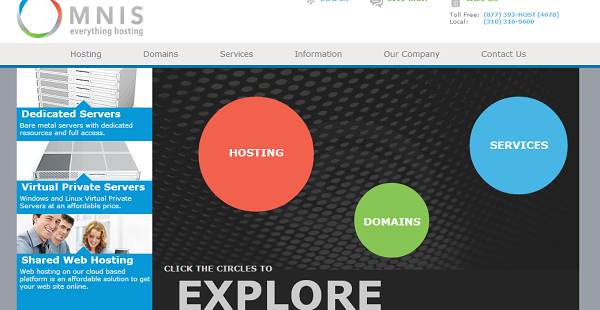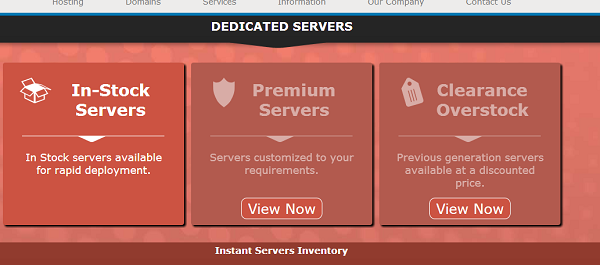Omnis Overview
If you are searching for a hosting service that has been around for a while, one service that you might want to consider is Omnis. With more than a decade under its belt in web hosting and over 400,000 web hosting and domain name accounts, this web hosting services has provided services to many satisfied clients. One thing that you will notice when you visit the website is how well it’s organized and how clean it is. With drop down menus and a comfortable color scheme, visiting the website is a pleasure.
Omnis offers three different options when it comes to hosting your website: dedicated servers, virtual private servers, and shared web hosting. This should give you the chance to find the service that is right for you and your needs.
Ease of Use
Those who are unfamiliar with the ins and outs of purchasing a web hosting plan or a server might find that purchasing a dedicated server is a bit confusing. For those who are unfamiliar with what to look for in a dedicated server, it might be better to choose one of the other services.
Although the website is very clean, one thing that is a bit confusing is that the hosting options are all in one menu. However, with the live chat, having questions answered is simple and quick, and Omnis’ staff is always ready to help.
Features
There are plenty of features that Omnis offers that make it easy for both seasoned and novice website builders. One of the most popular and best features on the website is the website builder known as SiteBuilder. It allows just about anyone to create a professional looking website even if they don’t have any prior experience. There are three different options that are offered on the website – the basic, the Pro for $7.95 a month, and Ecommerce for $11.95 a month.
There is also a knowledge base that provides you with different articles and tutorials that cover many different topics. The articles are divided into How To, FAQ, and Common problems. The videos are tutorials for using the account manager, and there is also a search option to allow you to find the answers you are looking for.
Customer Support
Omnis makes getting in touch with it very easy when you have a question or problem. When you need an answer right away, the best choice is the live chat option, where you can connect with someone immediately. If the chat is not available or if you have a question that doesn’t require an immediate answer, you can connect with them through email based on your question. There is also the option to send a ticket through the website’s contact page. Lastly, it provides both toll free and local numbers to speak with someone on the phone.
Pricing
Omnis has a lot of options for the type of hosting that you want for your website. Here are the things that the service offers and the prices you can expect.
Dedicated Servers – The prices for dedicated servers are going to vary depending on which one is purchased. The in stock servers range from $158 to $334 retail. The base amount for premium servers starts at $173 and $258 a month base price. There are also overstock and clearance servers which vary.
Virtual Private Servers – There are Linux VPS which start at $15 per month for 50GB disk space, 500GB bandwidth, and 512GB RAM. The second is the Plus, which is $25 per month for 75GB disk space, 750GB bandwidth, and 1024GB RAM. The final one is the Premium, for $45 per month and that offers 100GB disk space, 100GB bandwidth, and 1536GB RAM. The Windows plans are $25 per month for 25GB disk space, 500GB bandwidth, and 512GB RAM for the basic plan. The Plus plan is $40 per month for 50GB disk space, 750GB bandwidth, and 768GB RAM. The Premium plan is $60 per month for 75GB disk space, 1000GB bandwidth, and 1024GB RAM.
Shared Web Hosting – For Linux Cloud hosting, the price is $5.95 per month for unmetered disk space and bandwidth and unlimited email. For Windows Cloud hosting, the price is $7.95 for unmetered disk space and bandwidth and unlimited email.
The Good
Great customer service options for help.
Lots of tutorials and articles to search for answers.
SiteBuilder great for novice builders.
The Bad
The articles aren’t labeled based on the subject matter. They just have generic labels such as how to and faq.
The Ugly
The menu for the hosting plans could be structured better so that it’s easier to compare the options.