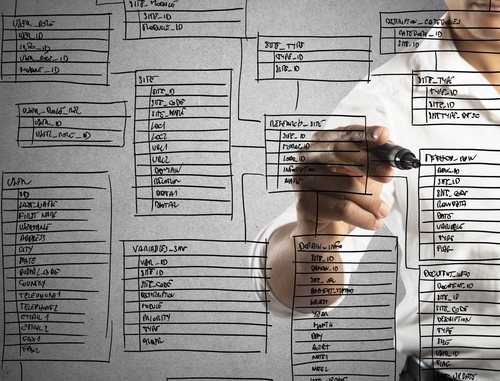
One drawback of managed website hosting is that it will cost you more, especially when compared to shared web hosting. But that’s a small sacrifice you will have to pay if you want to partake in the plenty of advantages that come with the choice.
In a nutshell, managed hosting providers do all the work for you: you rent their services, put your site on a server and they take care of the day-to-day management of said server. They do the donkey work and you simply glide along with handling and running your website.
With that having been said, let us have a look at what it is exactly that your hosting provider should be taking care of for you:
- Server health monitoring: your hosting provider owns the server, you’re just renting it. This means you have no obligation whatsoever in the running and upkeep of the server. The maintenance, administration and security of the server are jobs that are handled by them.
- Configurations to meet specifications: every once in a while, you will make changes to your website that will need the server to also be upgraded or updated so that the modifications will work well. Now, depending on the agreement you have with your hosting provider, they should be able to accommodate any of your demands for configuration changes (within reason, i.e.). This is especially true if your new configuration requires an upgraded version of software or hardware on the hardware it is supposed to be run on/with.
- Traffic monitoring: although you will probably be sitting biting your nails as you track the number of people who visit your site (especially true if you have just launched your site or made major enhancements, etc.) your webhosting provider should also be keeping an eye on the kind and amount of traffic that you have been receiving. For one, they should anticipate and be prepared for any influx in traffic. They should also be aware of any mischievous attempts by hackers or tools to gain access to, or attack, your site (and the server). In case they see an expected (or decent) amount of rise in your traffic, they should be able to have all the scalability issues sorted out before your site encounters any problems.
- Keeping track of security issues: while you are responsible for keeping your website as secure as possible, the hosting provider undertakes the same task on the server. They will make sure all holes are plugged up and keep an ear to ground in order to make sure they are up to date in the latest hacking tactics (and their methods of prevention). They should also be able to give you some advice on the weak points that may occur when your site interacts with their server – that grey area where the border between your responsibility and theirs is supposed to be demarcated.
- Backing it all up: data loss can deliver a crippling blow to your business if you can’t recover it. You might put in all efforts to keep it all from crashing, but at the end of the day if the data (which is stored in the backend on the server and databases) isn’t kept safe for you or it becomes irrecoverable following a crash, you are in a very dangerous place. Your hosting provider is responsible for all your data residing on their servers.
- Server network (setup and maintenance): as a business website owner all you are responsible for is making sure your site delivers on all that is expected of it – this is known as the “front end” of the site. On the “back end” there is configuration that needs to be done to ensure that all the modules of your site are properly connected to the relevant devices including servers, routers, clouds and everything else. You only need to put the proper link or navigation button on your site and (after it has been properly configured) it should lead directly to the intended destination.
- Redundancy: your website will crash. You can bet your bottom dollar on it. Whether it is intentionally due to viruses or malicious attacks or unintentionally because you were careless when moving or deleting files, it doesn’t matter. Your site will crash. What is important is how fast you will be able to get back online again. Your webhosting provider should have a redundancy plan (for servers and networking) in place. As soon as they are aware that your site has goes offline, they should be able to switch to the plan and have visitors re-routed to the new locations until things are fixed.
And so, these are the 7 most important things that your hosting provider should be taking care of for you. If you have to deal with even one of these issues (especially on a regular basis) you should probably start searching for a more efficient webhosting provider.



















