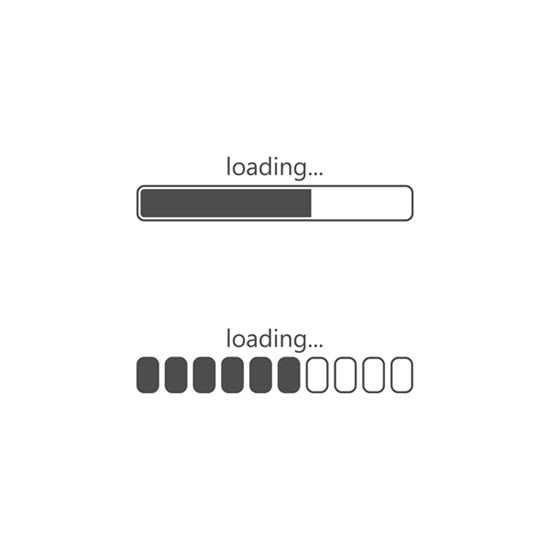
Having a slow website is never good. From your clients to your favorite search engine, everyone will avoid you if you have a website that takes ages to load or complete a simple task.
This is why you need to make sure you have a quick-loading website. Here are some things that could be slowing your website down, and tips for what you can do about them:
1 – Bulky media files
It’s true that media files give life to a website. Images, videos and any other media files can provide aesthetic appeal and clarify certain points or concepts. But those advantages come at a cost: your website’s loading time.
Whenever possible, try to go for a cleaner and more textual look. If words can explain something well, trust your readers to read your content and comprehend it. If you’re able to forgo images, your website’s loading time could see a great improvement.
2 – Not using Content Delivery Networks (CDNs)
CDNs are servers that are spread across the world and have copies of your website and its pages stored on them. A person on the opposite side of the world doesn’t necessarily need to connect to your server to view your website.
Instead, you can use a hosting provider with CDNs who will then direct the visitor’s queries to the server nearest to them. It might seem quite trivial, but this method will help your pages serve much quicker, and it will also stop your website from a Denial of Service (DoS) attack due to too many people trying to access your website.
3 – Choosing a bad web hosting provider
One of the first things you need to do when creating your website is find a suitable home for it. Don’t take the quest for the best web hosting provider too lightly. The effort, time, and money you put into choosing a good hosting provider could be well worth it down the line.
Once your website has been launched, don’t stop searching for a better hosting solution provider. At the very least, keep an eye on any new developments with your current host to see if you can’t add any new performance-enhancing features.
4 – Bad server configuration
Sometimes, even when you’ve chosen the best web hosting provider out there, you’ll find they have configured something wrong with your particular website or the server it sits on.
Here, too, you will need to keep a close eye on your website’s performance. Never hesitate to contact support, should you find any faults or wrongly configured hardware/software. It’s your business on the line.
5 – Not compressing your images
Although most of the images used on websites are less than 100 KBs, this can quickly add up into a huge amount that eats up your storage space. The rate of size of increase is directly proportionate to your website’s growth.
A good practice would be to compress all the images you use before you upload them. No matter how small the image is, it can be made smaller without compromising its quality. Do a quick search for online image compressor tools – there are many good ones out there that are free to use.
6 – Not cleaning under the hood
Take the time to clean your server out every once in a while. You would be surprised at the amount of unnecessary files sitting on your web hosting server. The best example would be log files that register every action taken and are intended to help you troubleshoot any issues.
If you don’t want to delete them, you could either delete their contents or simply download them and store them offline.
7 – Not using a minimal theme
Themes make a website look good and can help your visitors navigate your website with ease. But a website with too many buttons, links, lists, graphs, and drop down menus will take ages to load.
Try opting for minimal themes that use the least amount of menu items. Otherwise, try and spread the features onto separate pages. It will take a few more clicks to reach them, but at least your pages will load faster.
8 – Unnecessary features and plugins
It’s quite understandable that you’d want to offer as many services as possible to your visitors. However, throwing every bell and whistle you can get your hands on at them will only do more harm than good.
Try to remove all features and plugins that your visitors can do without. If you want to keep them regardless, move them to a separate page under another menu. Let visitors choose if they actually want to use them.
9 – Letting an amateur handle your website
As you may have seen from the previous points mentioned above, it takes an expert to analyze your website and identify the bottlenecks. The worst mistake you could possibly make is to let an untrained administrator, website designer or social media marketing expert run it for you.
Always invest in professionals who will be able to avoid issues, and handle them promptly should they occur.
Conclusion
if you follow these 9 points and remove all obstacles from your website, you should certainly see your web page loading times decrease.



















